I've had my Kindle for a few weeks now, and I can't stop talking about it. Seriously: Amazon should pay me a commission, because I know multiple people who have decided to get their own after using mine.
It's a big deal to me because I keep most of my research on my computer. There are an awful lot of scanned images from microfilm, and I've done a lot of transcribing. This is nice for making myself portable, but annoying when I'm trying to write, because I keep having to flip back and forth between windows, which is particularly annoying when I'm trying to transcribe a quotation from a .jpg file.
I've found that my laptop is not enough, on its own. I need my little (paper) notebook for brainstorming; sometimes it's easier to get my thoughts out with a pen on paper. And this new little guy helps too:
I'd originally said that I didn't want to get a Kindle until they put out one that used Wi-fi, had a web browser, read pdfs well, and was much cheaper. When I saw that the new one came out and fit that entire description, I put in an order, and it's seriously my favourite. I can rotate the screen and zoom in on my pdfs of my crazy newspaper articles, and it's made translating so much easier:
I'd read some disparaging/mildly amused reviews of the experimental web browser, but it does exactly what I need it to do: it makes web-only ebooks bearable. You know how Leslie M-B recommended The Body Electric a few posts ago? It turned out that our library only had access to the online version, but it was okay, because I could read it on my Kindle using Wi-Fi. You have no idea how many books I've been putting off reading because it's annoying and eye-straining to read books on my computer screen. The browser even has an option called "Article Mode", which picks out the pertinent content of an online article or book, and then reformats it to being text-only, and thus easier to read on the greyscale Kindle (I confess that there are a couple of annoyingly-formatted blogs that I read in Article Mode now).
Between all of that and the entire month of battery* in this thing, and it was seriously made for a grad student. And it's made my bag lighter, because it's also replaced my purse German-English dictionary and Bible. Best thing ever.**
* Three weeks with the wi-fi switched on. And I found the one way to run down the battery a little more quickly: I read an entire book on the web browser. But I still got more than two weeks' worth of battery out of the thing. And I charged it a week ago and is still running on nearly a full battery. Amazing!
** I received neither money nor free stuff from Amazon. In fact, I've paid them way too much money at this point. I just love my new toy and wanted to tell you all how it's working out. On that note, if anyone else out there is has any kind of smartphone (or iPod touch), I'm also excited about the Our Groceries app. I can add items to our grocery list from home and it updates on Chris's phone while he's at the store! Best ever!

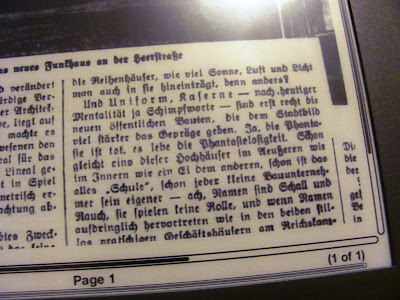
6 comments:
OOOOh I want one! I think this is going to be what I ask for this Christmas. And I think I want the OurGroceries App too. :)
Well, at least the latter is free! (Unless you don't own a smart phone? I remember you owning a smart phone.)
My problem with the Kindle, though, is the lack of page numbers in books. I can definitely see how it would be useful with newspaper articles saved as PDFs, or it would be useful for fun books, but do you download monographs for your dissertation?
I ask because a friend of mine has the older Kindle, and she found it frustrating for research purposes. It looked cool, and I'll end up getting one someday, but how do you get around the "no page number" thing?
THE: Oh right! That is absolutely the biggest drawback. While the Chicago Manual of Style has a format for citing Kindle books, it really isn't ideal.
Right now, I only have one monograph on it that's for my dissertation. And I only got it because it's a book that I use continually, but is constantly being recalled. And the only way that I can use it is by making note of the chapter and the vague location of it, and then add in the page numbers whenever I can get my hands on the book.
It's not a deal-breaker for me, because I have enough other uses for it (I do have books that I'm consulting but have no intention of quoting), but they really need to find some way of embedding the physical page number into the digital text, because "Location 1501" is useless.
I hadn't seen that Chicago citation, but after looking at it, you're right. It isn't ideal.
I think I'll wait to purchase a Kindle until they figure out the page number thing. I don't have much time to read for fun (where page numbers don't matter), so really I would use it for academic purposes.
I took this class about the theories and practices of reading, and we spent a day talking about e-books and kindles and such. It was very cool. My prof brought in all of her e-readers and let us play with them. Some of them were SOOOO old and huge and gangly. One of them had the strangest shape. You know when you read a paperback book and fold the cover and pages back (I really hope you don't, because that's horrible), but there was an ebook SHAPED like paperback with folded over pages. SO WEIRD. And awkward for Lefties. Anyway, glad you're liking the kindle. I can really only see myself ever getting one for research purposes, as I would NEVER read a real book on there. No good.
Post a Comment